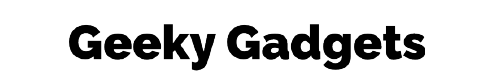NOTE: This is available for Mac and Windows users.
PDF Agile: All-in-One PDF Editor, Converter and Viewer
If you are fretful about the slow response in editing PDF documents, errors in converting, and limits in formatting, PDF Agile offers you a quality, affordable, and complete solution. As its name suggests, PDF Agile is flexible and fast, and its tools are easy to use. Efficient PDF editing is just a mouse click away. Not only does PDF Agile excel in desktop applications, but it also offers a high-quality online conversion solution to meet your needs.
Now fully compatible with macOS! Experience the same powerful PDF editing features on your Mac. Your single PDF Agile account allows you to switch seamlessly between your Windows and Mac devices.
Powerful editing and conversion tools
-
Edit: Quickly & easily edit PDF documents, including scans, without going back to the source files
-
Convert: Transform any PDF to & from Microsoft Word, Excel, and PowerPoint without losing fonts and formatting
-
Create: Convert or scan to PDF a wide range of file formats that anyone can view, with any PDF reader, on virtually any device
Streamline reading and annotating experience
-
Read: Apply & switch between Read Mode, Full-Screen Mode, and Slideshow as you need
-
Comment: Freely mark up the texts with full-featured commenting tools, helping creators conveniently review the PDF documents
-
Annotate: Use highlighters, underlines, strikethroughs, texts, shapes & freehand drawings to communicate more easily and better with PDFs
Secured information exchanges
-
Password Protection: Protect your PDF with a password to prevent unauthorized access to the file content, especially for file sharing or archiving
-
Redact Information: Permanently delete sensitive information, including specific text & illustrations from your PDF documents
-
Apply Electronic Signatures: Get your contracts or other documents signed electronically in 3 ways, helping you save both time & paper
A lot more features
-
Compare: Easily compare two PDF documents side-by-side and quickly identify and highlight the differences.
-
Compress: Reduce the size of your PDF file without loss of quality
-
Merge: Combine multiple PDF files into a single PDF document
-
Split: Split a PDF into multiple files by page ranges
-
OCR: Extract text from any images or scanned PDF documents
-
Crop: Easily adjust the visible area of pages in a PDF
-
Rearrange Pages: Reorder PDF pages by dragging & dropping page thumbnails
-
Rotate: Rotate your PDF the way you need it
-
Page Number: Add page numbers into a PDF with ease
-
Link: Add hyperlinks or anchor links into a PDF with ease
-
Presentation: Transform your PDF into a visually stunning presentation
-
Screenshot: Make & edit screenshots, and extract text from them (OCR)
-
Search Text: Run a simple or case-sensitive search to find specific items in a PDF
-
Highlight: Highlight the text you selected with your cursor
-
Area Highlight: Highlight any selected area of a page
-
Print: Print a whole PDF file, a selected portion of a page, or specifed sections in a document
-
Page Size: Choose a size preset and resize your PDF document right away
-
Bookmark: Create a bookmark hierarchy to give you a well-structured view of the PDF’s content
-
Background: Add a solid color background to your PDF document
 |  |
From the Founders
Hi there,
This is the PDF Agile Team, and we're incredibly excited to bring PDF Agile to you!
We're a group of seasoned software developers and product enthusiasts with over a decade of dedicated experience in the tech industry. Before we embarked on the journey to create a truly agile PDF solution, our team honed its skills developing engaging mobile games and high-performance PC optimization software. This diverse background taught us invaluable lessons about creating user-centric products, prioritizing efficiency, and building robust, reliable technology.
We've always been fascinated by the document management space, closely observing and learning from industry leaders like Adobe Acrobat and Foxit PDF. In fact, we're proud to have team members who previously contributed their expertise at Foxit. This insight gave us a unique perspective on what works, what doesn't, and where users like you were still facing frustrations.
So, why PDF Agile? And what's in a name? The name "PDF Agile" truly reflects our core mission. We know "PDF" documents can often feel rigid, standardized, and challenging to modify – that’s represented by the standard font for "PDF" in our logo. Our goal is to inject "Agility" into that experience. The handwritten font for "Agile" and our logo icon, resembling a "P" drawn in one fluid stroke, symbolize this flexibility, speed, and ease of use. We want to transform your PDF interactions from cumbersome chores into swift, intuitive actions. Our vision is to make even the most complex PDF tasks feel effortless and, well, agile.
We saw a clear need for a PDF tool that was powerful yet intuitive, comprehensive yet affordable. We were tired of seeing users grapple with overly complex interfaces, slow performance with large files, or the limitations of multiple, disconnected tools. We knew we could build something better.
Super Important Tip: PDF Agile is account-based. Your lifetime deal allows you to use your PDF Agile account on two devices simultaneously. This gives you the flexibility to work seamlessly whether you're at your main workstation or using a secondary device.