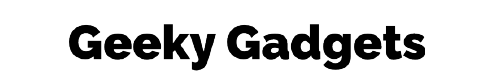Pay What You Want: Hardcore Game Dev Bundle
Pay What You Want: Hardcore Game Dev Bundle
How It Works
Beat the Leader's price and get featured on the Leaderboard!
Beat the average price and you'll take home the entire bundle.
If what you pay is less than the average, you'll still take home something great.
What's Included In This Bundle ($1,601.00) Value
Keith Linn
$105.00Leaderboard Champion
Product Details

Build iPad, iPhone & OS X Games for SpriteKit in Swift

Game Developer Business & Legal Guide: Run an Indie Studio
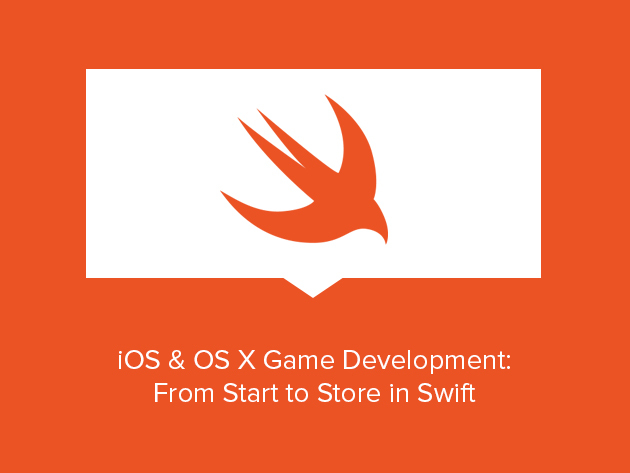
iOS & OS X Game Development: From Start to Store in Swift

2048: Build Your First Complete Game with C# & Unity

Master Unity By Building 6 Fully-Featured Games from Scratch

The Complete HTML5 Mobile Game Development Course

Learn to Code in Game Maker Language

The Complete Android Marshmallow Development Course

Game Development Using Corona SDK with ASO & Ads

JavaScript Programming: Learn by Making a Mobile Game
Terms
- Unredeemed licenses can be returned for store credit within 30 days of purchase. Once your license is redeemed, all sales are final.
- This item is excluded from coupons.
John Wheeler
this was an amazing purchase for the price. the courses make sure that you go from start to finished game to be published when you complete the course. Hacker News had one of the best deals on game development that I have ever seen online. I would definitely recommend this to anyone that is seriously wanting to get into game development. the course instructors did not lead my hand in the parts that I have currently finished. they showed psuedo code and let me figure out the coding on my own
Jonathan Fitzgerald
I liked the breadth of platform and languages available. Gives a good overview of several systems so you can decide which will work out best for your usage.
Esteve Cruz Seoane
A good list of courses, whenever you pay enought for them. This is a list of all the languages and software that a game designer needs to learn because a game designer cannot know only a single language or a single software.
alejandro cedillo
GOOD QUALITY!! very motivated to complete all these courses and hopefully by the end of it i can consider myself to have some experience and knowledge on a wide scope! To start my future career!! Thank you for this!! Learning never takes up space.
F D
I have not finished the content of this purchase but from reading the reviews the product seems promising.
Brandon Appermans
Useful bundle for a dev, with a great price fit for students! Can't wait to learn more about blender and unity!