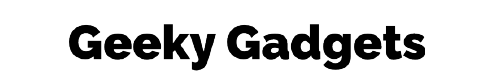IT success stories start with the CompTIA A+ certification, the leading IT certification exam. This certification validates understanding of most common hardware and software technologies in business, and certifies the skills necessary to support complex IT infrastructures. Comprehensive and vendor-neutral, A+ certifies that its holders are the most qualified IT professionals on the market. This newly updated two course bundle will give you all the prep materials you need to pass the 220-901 and 220-902 CompTIA A+ certification exams.
- Identify the hardware components of PCs & mobile digital devices
- Understand operating systems, networking & security fundamentals
- Install, configure & troubleshoot display devices & peripheral components
- Manage system components & data storage
- Install, configure, optimize & maintain Microsoft Windows & other operating systems
- Support mobile digital devices, printers & multifunction devices