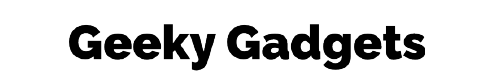Pay What You Want: The Ultimate Android Development Bundle
Pay What You Want: The Ultimate Android Development Bundle
How It Works
Beat the Leader's price and get featured on the Leaderboard!
Beat the average price and you'll take home the entire bundle.
If what you pay is less than the average, you'll still take home something great.
What's Included In This Bundle ($861.00) Value
Jamie Lambrecht
$146.00Leaderboard Champion
Product Details

The Complete Android Developer Course: Go From Beginner To Advanced

Android: From Beginner to Paid Professional

How to Make a Freaking Android App

Android App Development: Create a Streaming Spotify Clone
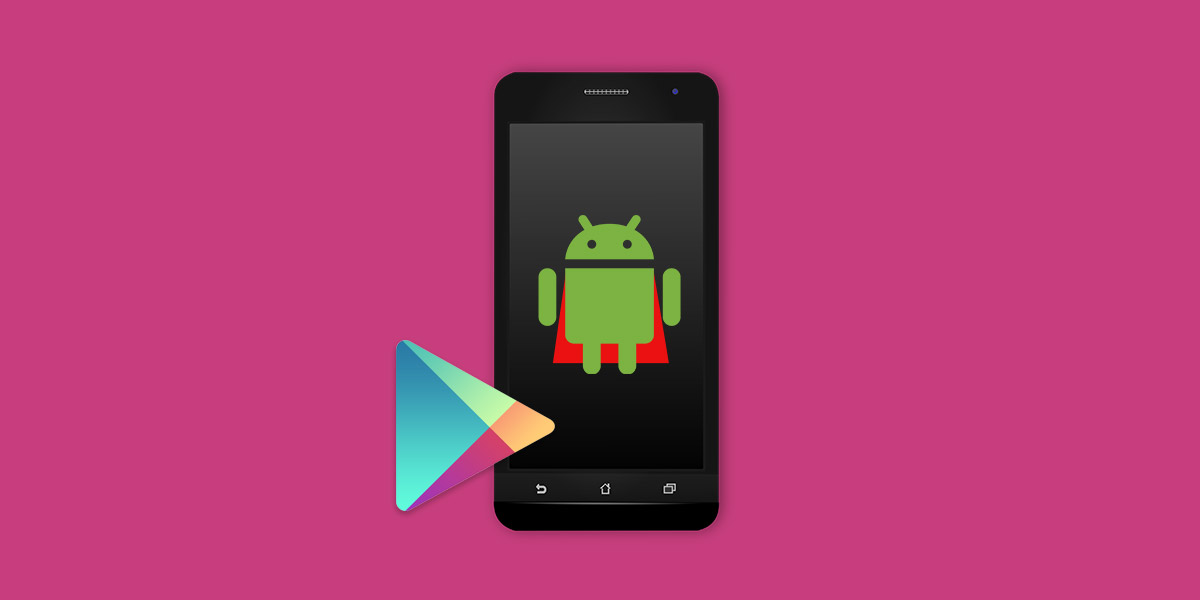
Android Mobile Apps: Beginner to Published on Google Play

The Complete Android & Java Developer Course: Build 21 Apps
Terms
- Unredeemed licenses can be returned for store credit within 30 days of purchase. Once your license is redeemed, all sales are final.
- This item is excluded from coupons.
Almin Avdic
Nice overview of a lot of programming languages starting out. Great price for the bundle we are getting.
Hover Huxley De Peralta
The redemption link was available within one hour. It wasn't instant, but understandable as the system had to enroll me for multiple classes. This is great for people like me who wants to have an outline of study instead of watching random youtube videos or looking at guides. It guides you to what you need to know for what you want so read the objectives/titles and see if it aligns with your goal like me.
Ariel Campos
I wanted to gain more knowlege on mobile development so i found this course for a good price. Thanks
R T
Hundreds of hours of Android learning for beginners in 6 different courses (Nick Walter's course is my favourite :-)